- What is Jazz Line?
- What is a Premium Subscription?
- What payment methods do you offer?
- How do I get to my account page?
- What are the system requirements needed to watch Jazz Line?
- I forgot my Password. How can I retrieve it?
- I did not receive my Password Reset Email
- How can I change my email address or password?
- How do I cancel my premium subscription?
- What happens if my subscription expires or runs out?
- How can I de-activate/ cancel my account?
- Why do you have ads?
- Where can I suggest movies or shows I'd like to see on Jazz Line?
- How do I change from standard definition to high definition video content?
- I am having trouble viewing Jazz Line videos?
- How do I upload videos to Jazz Line?
-
What is Jazz Line?
Jazz Line is an independent video entertainment network featuring news, reviews, interviews, and performance videos from some of the biggest names in jazz, as well as the rising stars of the genre.
-
What is a Premium Subscription?
Our Premium subscription allows you to support the Jazz Line and all of the the artists/songwriters/video creators that use our platform by paying a monthly fee. There are many benefits/perks to being a Premium Subscriber, including:
- A completely ad-free experience
- Access to High-Definition (HD) quality videos
- Access to our complete library of exclusive 'Premium Only' content
- The ability to interact with channels and videos
- Exclusive offers
- Priority email support
-
What payment methods do you offer?
You can pay for a Premium Subscription using any credit or debit card, including Visa, MasterCard, American Express, JCB, Discover, and Diners Club. We also offer a Basic subscription, which is free for life.
-
How do I get to my account page?
After you're logged in, simply click the 'My Account' link in the top right-hand corner of every page. Or, Click Here.
-
What are the system requirements needed to watch Jazz Line?
To view Jazz Line on your computer, we recommend the following:
- Browsers: The latest version of Google Chrome, Microsoft Edge, Mozilla Firefox, or Apple Safari.
- Internet Connection Speed: 1Mbps (Minimum for SD quality); 2Mbps (Recommended for SD Quality); 3Mbps (Minimum for HD Quality); 6Mbps (Recommended for HD Quality). You can check your connection speed Here or Here.
- Javascript and Cookies must be enabled to interact with all features of the site.
-
I forgot my Password. How can I retrieve it?
Go to the Login page, click the 'Reset My Password' link, and follow the instructions on the page. An secret code will be sent to your registered email address, allowing you to reset your password.
-
I did not receive my Password Reset Email!
Sorry. Please contact Customer Support and they will be able to assist.
-
How can I change my email address or password?
You can change any of your user settings, including your email address and password, from the My Account page.
-
How do I cancel my premium subscription?
Go to your 'My Account' page, and click the big red 'Cancel Premium Subscription' button. This will immediately downgrade your account from a Premium subscription to a free Basic subscription. We would be sad to see you go, so feel free to contact our customer support team if you'd like to tell us why you're leaving, or if there's anything we can do to convince you to stay.
-
What happens if my subscription expires?
A Premium subscription is automatically billed to your credit or debit card every month. If your card details change, or your card expires, then you may be downgraded from a Premium subscription to a free Basic subscription if your payment does not go through. Don't worry, though. You keep access to your account, and you can upgrade back to a Premium Subscription at any time.
-
How can I de-activate/ cancel my account?
Please contact Customer Support and they will be able to assist.
-
Why do you have ads?
Jazz Line is primarily an ad supported network. Running ads with our content allows us to ensure that our service remains free for any Basic subscribers, or guests to our site. We have strict ad-quality guidelines to ensure our ads are as non-obtrusive as possible. If you still find them too annoying, you can sign up for a Premium subscription, which will get rid of all of the ads on Jazz Line!
-
Where can I suggest movies or shows I'd like to see on Jazz Line?
You are welcome to contact us with your suggestions, and our programming team will look into it.
-
How do I change from standard definition to high definition video content?
We always aim to deliver the best quality experience possible. The quality of the videos you see will depend on availability of HD content, the speed of your internet connection and the ability of your device to support HD video. In most cases, you can click the settings button in the lower-right corner of our video player to manually change quality settings, if you wish to.
-
I am having trouble viewing Jazz Line videos!
Here are a few areas to check, if you're experiencing viewing issues:
- If viewing on your computer - make sure the browser you are using is one of the following minimum required or newer: Microsoft Edge, Chrome 52, Firefox 42, or Safari 10
- Check your connection to the internet. Jazz Line supports very high quality videos, so we require a faster connection than many other websites to properly view our videos. You can check your connection speed Here or Here. If your connectrion is slower than 2Mbps, it will be difficult for you to watch our videos.
- If you're still having issues after checking these areas, try restarting the devise you are using to view videos on Jazz Line.
- If restarting does not work, please contact customer support.
-
How do I upload videos to Jazz Line?
Contact us, and let us know what you're working on :)